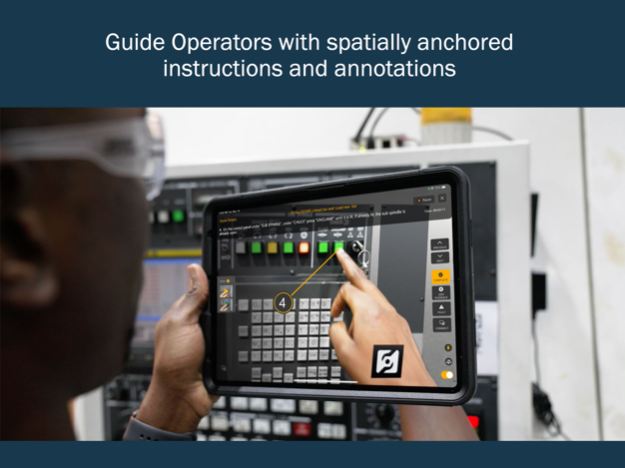Manifest for iPad 3.0.1
Continue to app
Free Version
Publisher Description
Manifest® gives deskless workers instant access to step-by-step guidance from your most experienced technicians and trainers anywhere, anytime.
CAPTURE EXPERTISE
Easily capture the knowledge of your experts and document your operational and maintenance procedures without any special development skills.
Create step-by-step instructions augmented with 3D models, augmented reality, videos, photos, PDF manuals, and IoT data.
PERFORM JOBS FLAWLESSLY
Get work and training done more accurately and consistently by following step-by-step guidance that enables efficient and flawless workflows and accelerates learning.
Review integrated 3D models to better understand, submit photos and videos to verify job completion, flag inspection faults for resolution, check IoT data for better decision making.
EFFECTIVELY COLLABORATE REMOTELY
Share workflows regardless of location. Job procedures can be assigned to multiple workers and Manifest will orchestrate the teamwork.
If problems are encountered, video chats can be established with remote experts to seek assistance, share “see-what-I-see” video and to provide AR-enabled guidance.
SEAMLESSLY INTEGRATE
Integrate with your existing workflows, systems, and environment. Manifest runs on the iPad as well as a broad set of devices.
It can be deployed in the cloud or on-premise and will work offline.
Enterprise-grade security and capabilities
Open APIs to share data and integrate with your business systems such as CRM, FSM, LMS and SCADA systems.
Contact Us
If you would like to understand how Manifest can be deployed widely within your operations, training, and innovation teams, send us a note here
https://taqtile.com/contact/
Apr 22, 2024
Version 3.0.1
This version includes a few additional feature improvements and bug fixes:
• Added a search option to the Templates list
• Added an Asset Info window to the AR view
• Fixed a bug where the AR Note did not disappear after deleting and switching Steps
• Fixed a bug where Jobs and Tasks could not be added from Locations
• Fixed a bug where shared Jobs and Tasks were not displayed in the Connect chat
• Various improvements and bug fixes related to Manifest Connect for iPad App (sending audio messages, video calls , adjusting camera)
• Additional bug fixes and improvements
About Manifest for iPad
Manifest for iPad is a free app for iOS published in the Office Suites & Tools list of apps, part of Business.
The company that develops Manifest for iPad is Taqtile Mobility, LLC. The latest version released by its developer is 3.0.1.
To install Manifest for iPad on your iOS device, just click the green Continue To App button above to start the installation process. The app is listed on our website since 2024-04-22 and was downloaded 1 times. We have already checked if the download link is safe, however for your own protection we recommend that you scan the downloaded app with your antivirus. Your antivirus may detect the Manifest for iPad as malware if the download link is broken.
How to install Manifest for iPad on your iOS device:
- Click on the Continue To App button on our website. This will redirect you to the App Store.
- Once the Manifest for iPad is shown in the iTunes listing of your iOS device, you can start its download and installation. Tap on the GET button to the right of the app to start downloading it.
- If you are not logged-in the iOS appstore app, you'll be prompted for your your Apple ID and/or password.
- After Manifest for iPad is downloaded, you'll see an INSTALL button to the right. Tap on it to start the actual installation of the iOS app.
- Once installation is finished you can tap on the OPEN button to start it. Its icon will also be added to your device home screen.